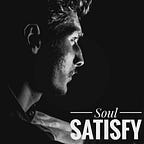Figma Designs: A Comprehensive Guide to Creating and Collaborating on Beautiful Designs
Everything You Need to Know About Figma Designs, From Getting Started to Advanced Features
Getting Started with Figma Designs
To get started with Figma designs, you first need to create an account on the Figma website. Once you have signed up, you can start creating your designs by creating a new file. Figma offers a variety of templates to help you get started, including UI design templates, mobile app templates, and web design templates.
One of the most powerful features of Figma is its real-time collaboration feature, which allows team members to work together on the same design file simultaneously. To collaborate on a design file, you can invite team members by sharing a link to the file or by inviting them via email.
Creating Designs in Figma
Figma offers a wide range of tools and features to help you create beautiful designs. Some of the key tools you will use when creating designs in Figma include:
- Shapes and Objects: Figma offers a variety of pre-built shapes and objects that you can use to create your designs, including rectangles, circles, and polygons.
- Text: Figma offers a powerful text editor that allows you to add and edit text in your designs.
- Layers and Groups: Figma allows you to organize your designs into layers and groups, making it easy to manage complex designs.
- Vector Networks: Figma allows you to create complex vector shapes using vector networks, which allows you to create curves and corners that look natural and smooth.
- Components: Figma allows you to create reusable components that you can use across multiple designs, making it easy to maintain consistency across your designs.
Advanced Features of Figma Designs
Figma offers a variety of advanced features that can help you take your designs to the next level. Some of the most popular advanced features of Figma include:
- Auto Layout: Figma’s Auto Layout feature allows you to create responsive designs that adapt to different screen sizes and devices.
- Plugins: Figma offers a wide range of plugins that allow you to extend the functionality of the tool and integrate it with other tools and services.
- Prototyping: Figma allows you to create interactive prototypes of your designs, making it easy to test and iterate on your designs.
- Version History: Figma’s Version History feature allows you to track changes to your designs and revert to previous versions if needed.
- Design System: Figma’s Design System feature allows you to create and manage a design system for your organization, making it easy to maintain consistency across your designs.
Best Practices for Figma Designs
To create beautiful and effective designs in Figma, there are a few best practices you should follow:
- Keep it Simple: Figma offers a wide range of tools and features, but it’s important to keep your designs simple and focused on your core message.
- Use Consistent Styles: To maintain consistency across your designs, it’s important to use consistent styles for fonts, colors, and other design elements.
- Collaborate Effectively: Figma’s real-time collaboration feature is powerful, but it’s important to establish clear roles and communication channels to ensure effective collaboration.
- Test and Iterate: To create effective designs, it’s important to test your designs and iterate on them based on feedback from stakeholders and users.